The latest release of Shaderific includes a new shader for Conway's Game of Life.
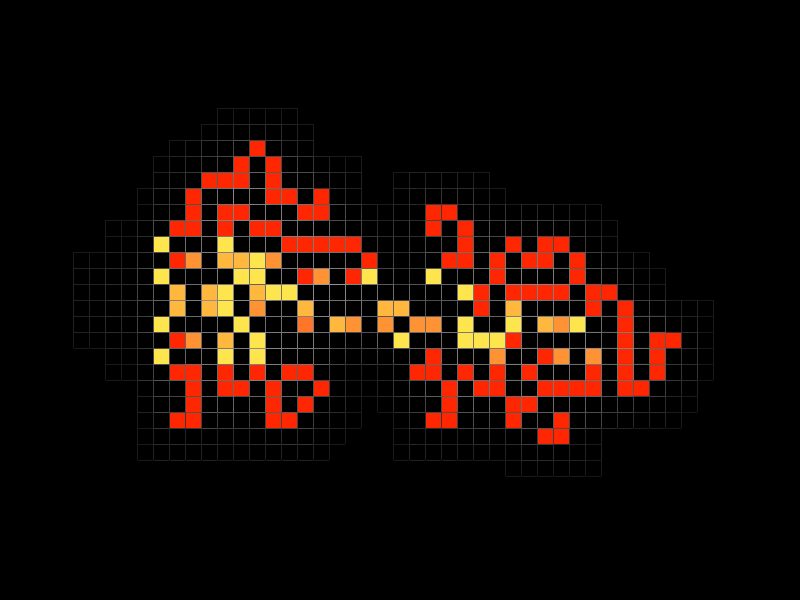
The following parameters can be changed using custom uniforms:
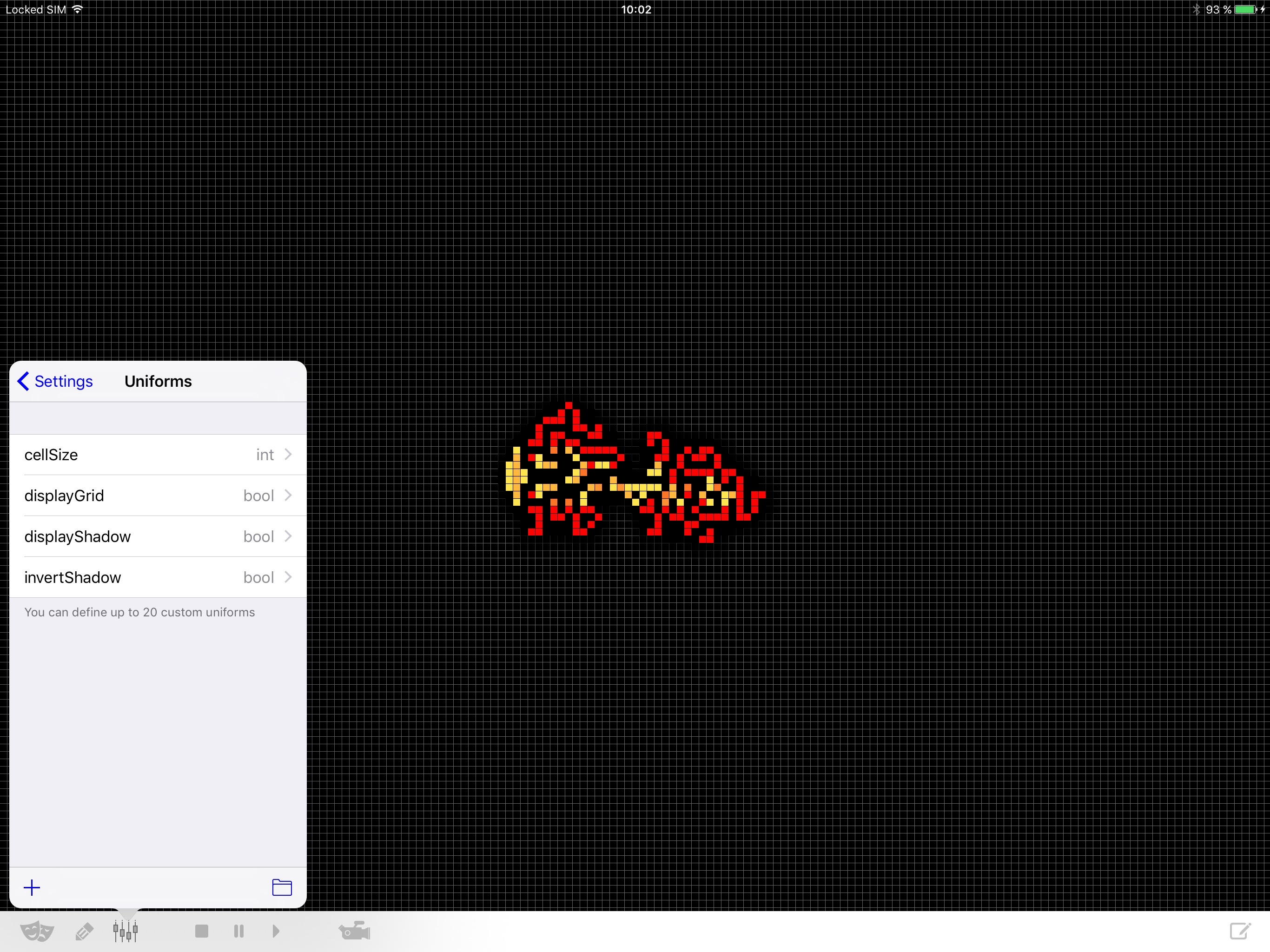
Three well-known start patterns (Volcano, Glider Gun, Big Glider) are included in the release. You can change the pattern by dragging another texture to the second position in the active textures (please be aware that the framebuffer texture always has to be in the first position).

After changing the start pattern the rendering of the Game of Life shader has to be restarted by resetting the built-in time uniform. This can either be done in the rendering settings or by tapping the stop-button in the tabbar at the bottom of the screen.
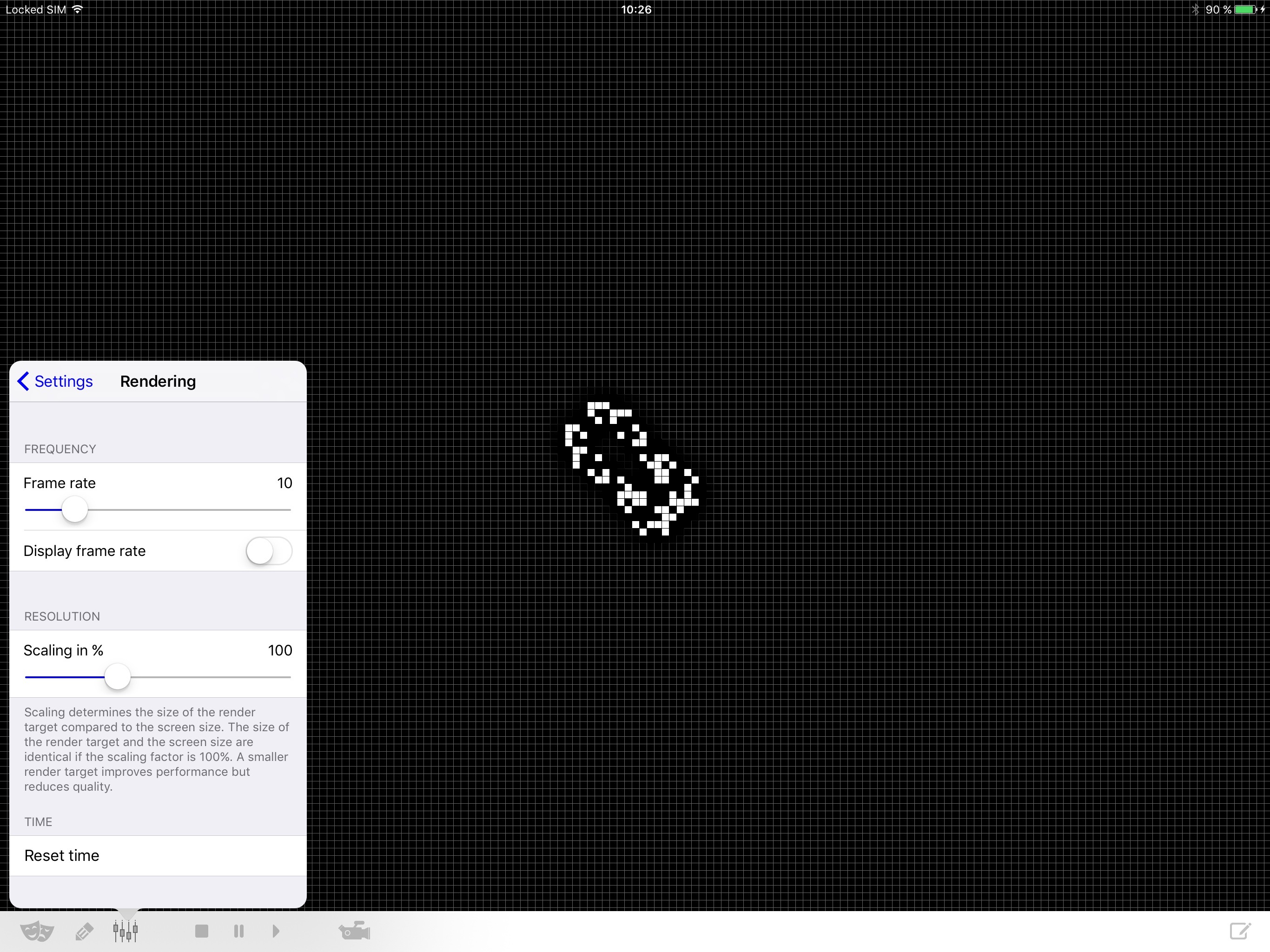
To give you full flexibility in using other start patterns from the web or create your own patterns importing patterns is supported via Dropbox.
You can find a huge selection of patterns at A Brief Illustrated Glossary of Terms in Conway's Game of Life.
Below is shown the pattern for the Glider Gun as an example:
.........................*..........
......................****....*.....
.............*.......****.....*.....
............*.*......*..*.........**
...........*...**....****.........**
**.........*...**.....****..........
**.........*...**........*..........
............*.*.....................
.............*......................To be recognized by Shaderific as a Game of Life pattern file the content has to be well-formed and the file needs to have a specific file extension:
If you put the file in your Dropbox app folder for Shaderific it will appear in the texture import overview and can be imported like every other image.
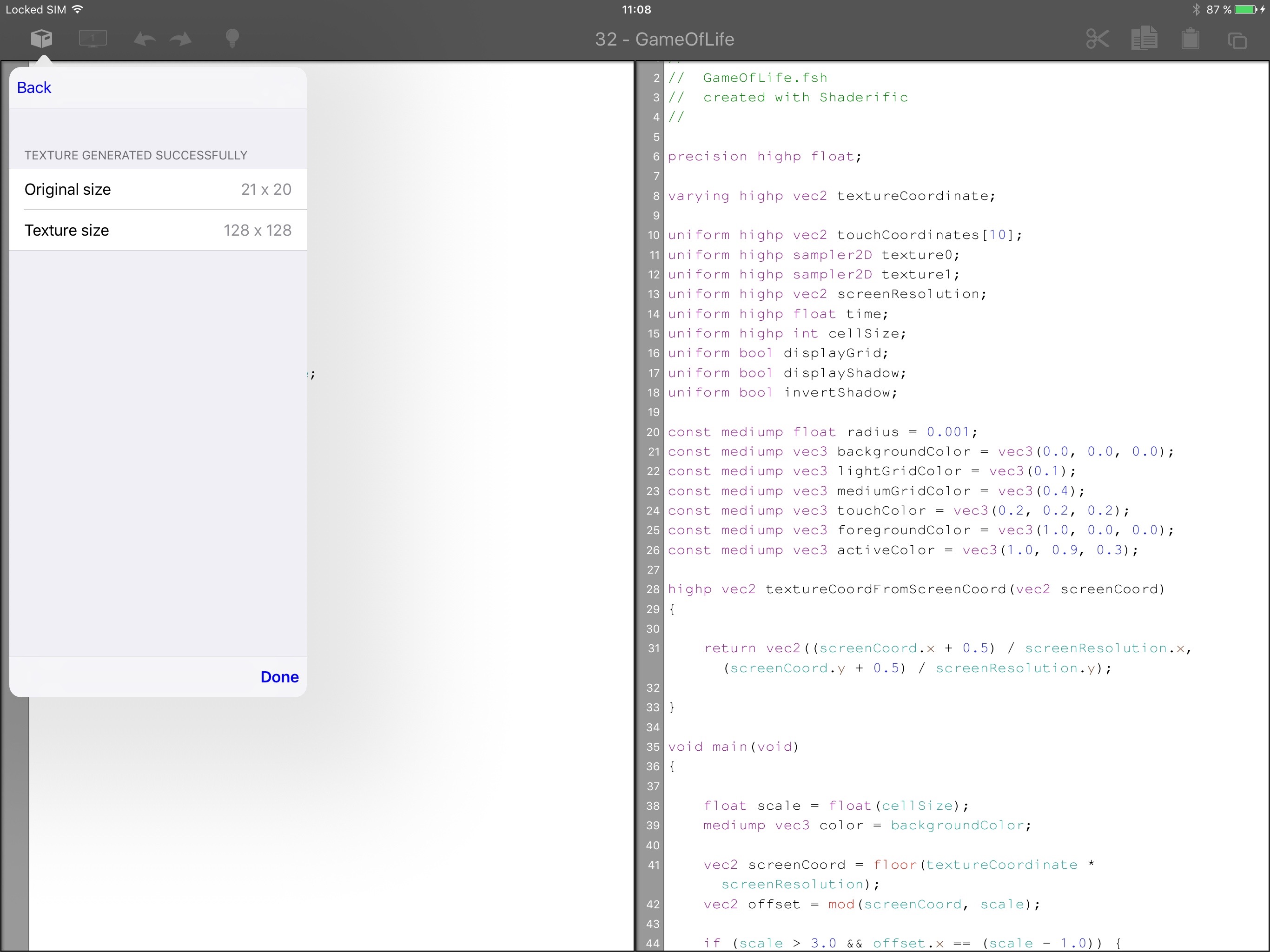
When importing a pattern file you don’t need to specify any import settings. The pattern is automatically converted into a regular texture with the dimenions 128 x 128 pixels and is now ready to be used as a new start configuration for the shader.